MFA is an essential component of a zero-trust security model. It verifies each user’s identity before granting access to sensitive data, mitigating risks such as phishing, credential exploitation, and brute-force attacks.
Imagine this scenario: a user’s password is intercepted. With MFA in place, additional factors, such as a push notification to a mobile device or biometric verification, prevent the attacker from accessing the account. MFA utilises out-of-band authentication (with verification factors sent over separate channels) to keep accounts secure, even if one channel is compromised.
Without all required factors—such as a physical device, a biometric trait, or a one-time code—remote attackers cannot impersonate users to access corporate networks, cloud storage, or protected applications.