Have you started to consider active backup for Office 365 in order to protect your data? More and more businesses are moving their systems to the cloud. It’s easy to understand the motivations for this – controlling costs is easier and you have the flexibility of being able to access your systems from anywhere there’s an internet connection.
However, one thing that often gets overlooked in the rush towards the cloud is the need for backups. Yes, of course, the cloud provider backs up its own systems, but this tends to be in its own interests rather than yours. So, for example, you may not be able to recover from an accidental error like deleting a file or from the actions of a rogue employee.
Reasons to backup
Data is an essential commodity for all businesses and protecting it is essential. Having an additional active backup for Office 365 means that you get added security and flexibility over and above the in-built features that Microsoft provides.
People inevitably make mistakes and it’s therefore important that you have the ability to get back files or emails that may have been accidentally deleted or overwritten. With an additional backup, you can be sure that your data is saved to a separate cloud location where it can be accessed by authorised staff if it needs to be.
Of course, you also need to guard against malicious activity, whether it’s from hackers or disgruntled employees. Again, the ability to have a separate, secure backup can be a lifesaver for the business.
A separate backup can also help when employees leave. If you deactivate their account, you will lose the ability to access any old emails from Microsoft’s system after 30 days. A separate backup solution ensures that you can keep archive data for as long as you want, meaning you can access it as needed.
Features to look for
What do you now need to look for when choosing an Office 365 backup solution? Firstly, you should ensure that your backup data is saved to a secure, private cloud. Your backup data should be encrypted so that it can’t be accessed if the data should fall into the wrong hands.
Secondly, you need to ensure that you can control the retention policy. Flexibility here is essential, as you may need to keep some data or messages for longer than others. In some industries, you may need to retain information for a fixed period for regulatory requirements, for example.
No one wants to think about having to restore from a backup, but it’s important that you do so. Make certain that you will be able to restore information directly back into Office 365. Also ensure that you have the ability to restore back to a particular point in time – this is important in recovering from a failure such as a ransomware attack.
Finally, make sure you understand the pricing structure and exactly what you’ll be paying for.