Server Offline – Attempted Fix
The repair finished that evening28 hours after first losing their email,sadly, it didn’t resolve the problem.
A few weeks ago, I received an email at 6am from a customer given us advance warning that they may need help with a restore. At 2pm the previous day, their exchange server went offline. It was first thought it was due to database corruption, so they started to repair the 350GB database, but first, for safety, they copied the database to a shared location which took a couple of hours to copy. Once copied, they ran the repair, but because the server didn’t have enough local free space to run a repair, they again, had to use a network share. The repair finished that evening some 28 hours after first losing their email, but sadly for them, it didn’t resolve the problem. The issue then seemed to be with the Windows Server rather than the exchange database. The decision was then made at 7pm, some 29 hours after the initial failure, that they should cut their losses and revert to a backup.
Bare Metal Restore
Using our Bare Metal (Image) solutionthe server was backup up andrunning within a few hours.
Now luckily they ran our Bare Metal (Image) backup solution, so this was to prove a simple restore and they were back up and running within a few hours (350GB takes a while to restore even using the fastest media)
Recover in under one hour and lose no more than 15 minutes of data…
I can’t help thinking was it right trying to fix the database, or would it have been better just to use a recent backup. I too have been in this situation myself, where the next thing I try will bring the server back on line, but eventually, I had to revert back to a backup, but back then the backup was a file backup and a little more complicated to restore than a Bare Metal (Image) Backup. I think had the customer realised how easy it was to restore from a Bare Metal backup, they would have started this at 3pm the same day the server first started having problems.
Recover in under one hour and lose no more than 15 minutes of data…
With today’s backup systems,no server need be offline forlonger than 20 minutes.
So why am I writing this blog? With today’s backup systems, there is no need for a server to be offline for longer than 20 minutes. I really want to get this message out there. What is the cost to your business if your email is down for 12 hours, or you lose 4 hours of data input? With a Bare Metal (Image) backup, you run backups to a local onsite copy and offsite as frequently as every 15 minutes, so if the server does fail, you would only lose the maximum of 15 minutes of work. To get the server back up and running could take as little as 5 minutes either to a VM guest on standby, or by using Virtual Boot with the latest backup image. It really is that simple!
Please don’t allow your system to be offline for longer than is really necessary, and don’t think this is an expensive solution, as it’s not. Talk to us to see how we can help you before you find yourself wasting time fixing a server when you could just simply revert to a backup image.