When you may need to run a Data Integrity Check:
- Quota – stored amount seems higher or lower than expected.
- Indexing error/warning being reported.
How to run a Data Integrity Check
Open the client, login with credentials and navigate to "Utilities".
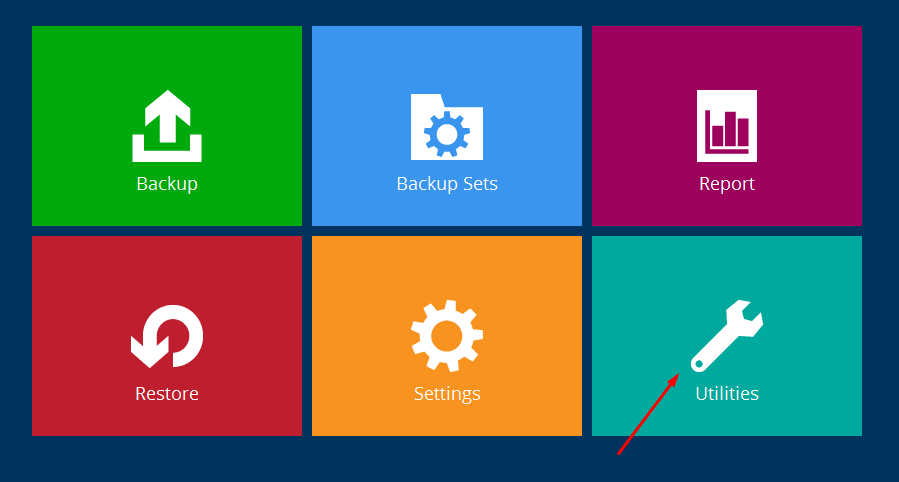
It will open on the "Data Integrity Check" section. Select the backup set you are having the issue with and the destination where the issue is. To discover where the issue is please view the support document "Reading your report summary".
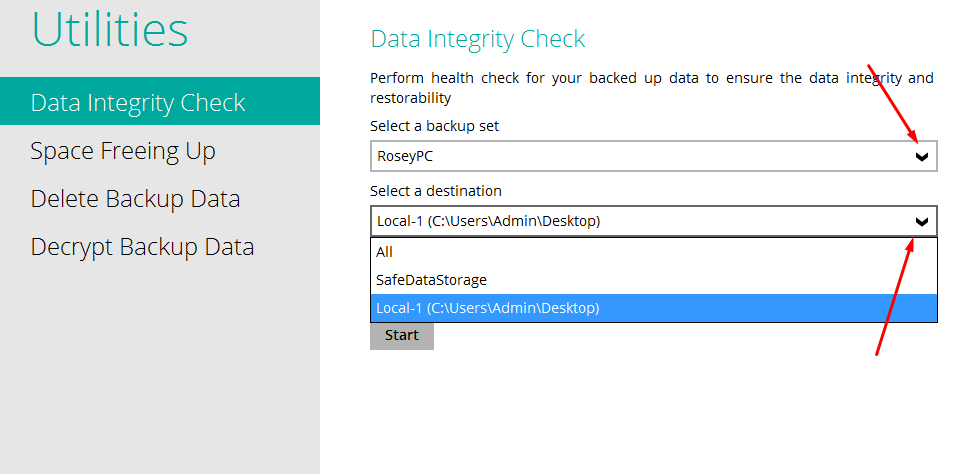
Ensure "Run Cyclic Redundancy Check (CRC)" is unticked.
Ensure "Rebuild index" is ticked and press "start".
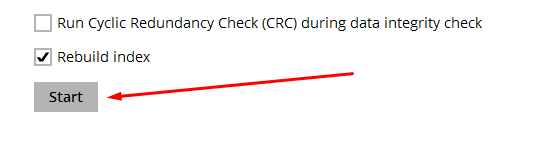
Data check will then start to run, time taken varies depending on how much data it has to check. Local integrity checks can be quicker than Server integrity checks.
When the integrity check is completed it will show it's findings; how much data is being stored and if anything is showing as corrupt. A more detailed log can be found via the "view log" button.
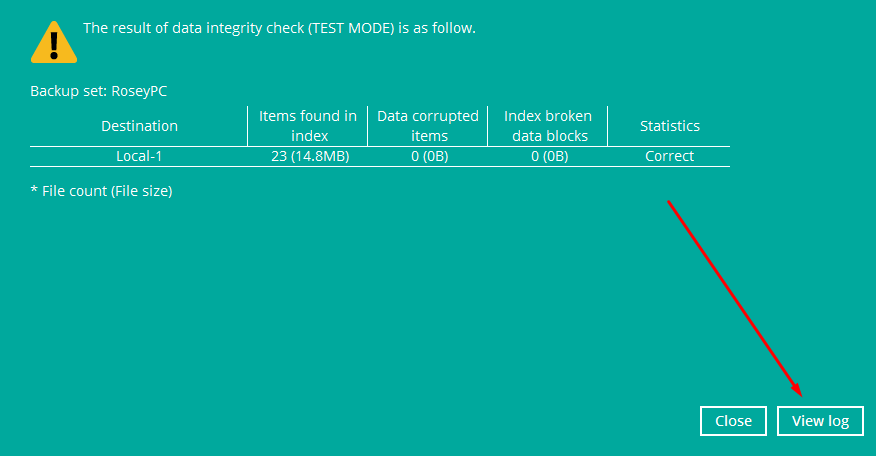
When you close the results you will see "Data Integrity Check is completed successfully" and you will still be able to view the log.
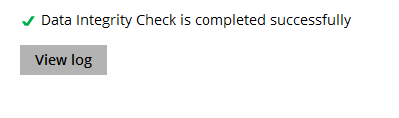
When finished on the client please remember to close out of it completely.


