If they haven’t done so already, most organisations are looking at moving applications to the cloud. This has many advantages in terms of flexibility and cost. Google has become one of the big players in the cloud market thanks to its G Suite of office applications.
G Suite offers cloud access to email, storage, and a wide choice of applications for handling documents, spreadsheets and more. Of course, storing data in Google’s cloud means you can access it from other systems as and when needed. You may think that this does away with the need for a conventional backup, but to properly protect your data it’s important to have an active backup for G Suite as well.
Why Backup?
It’s often said that there is no such thing as the cloud; there are only other people’s computers. Google is a big company and isn’t likely to disappear any time soon, but even so, you have to ask yourself how much you trust it with your data. You also have to look at how effective G Suite’s built-in facilities are. How easy would it be to get back a file that has been accidentally deleted for example?
At the end of the day the data is yours and it’s vital to your business, so it’s important to put your own backup arrangements in place to make sure you are protected and have the ability you need to get back files that have been deleted, damaged by ransomware and so on.
Backup features
So, what should you be looking for in a backup solution? Just because data is in the cloud doesn’t mean that the things you need from a backup should be any different from if it was held locally. A key factor is that you should look to automate the process so that there is no possibility of backups being skipped due to human error.
You should aim for at least a daily backup; however, if you are generating large volumes of data, then saving them more often will ensure that you boost your chances of a quick recovery in the event of a problem.
A key part of any backup program is how good the recovery options are. You should make sure that it’s equally easy to get back whole systems or individual files. A good system will allow you the option of going back to different versions of the save so that you can get back to a version of a file before it was corrupted, for example.
As well as protecting your data, backups are also useful when you are migrating between systems. If you’ve only just started to use G Suite and are transferring you data across, you should start backing it up straight away. This ensures you can recover, should the migration process go awry without putting your data at risk.